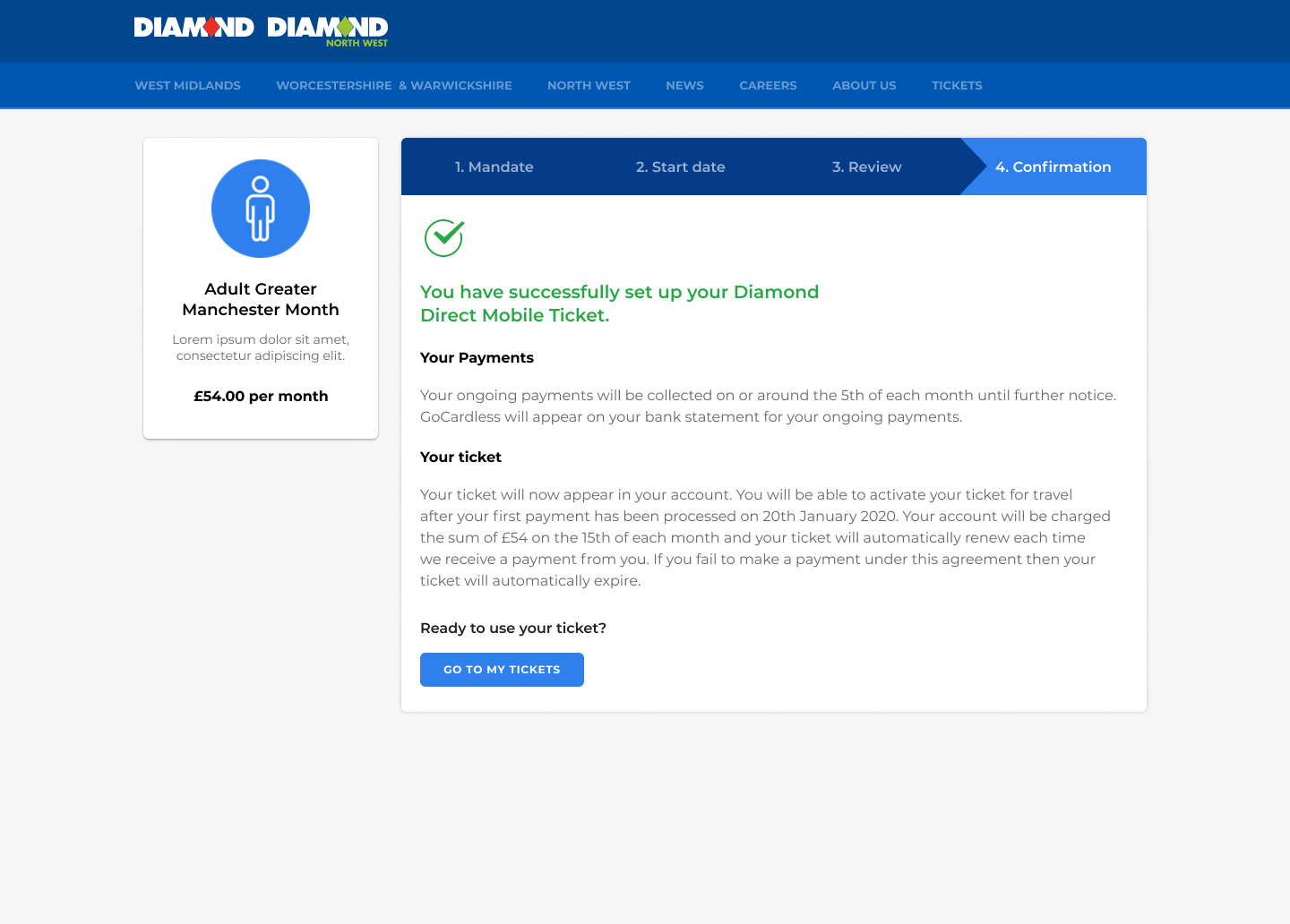Diamond Direct Tickets Guide
Choose a ticket
Visit the Tickets page on our website via desktop or mobile, and look for “Diamond Direct” tickets. When you’ve found your ticket type, click “buy ticket”.
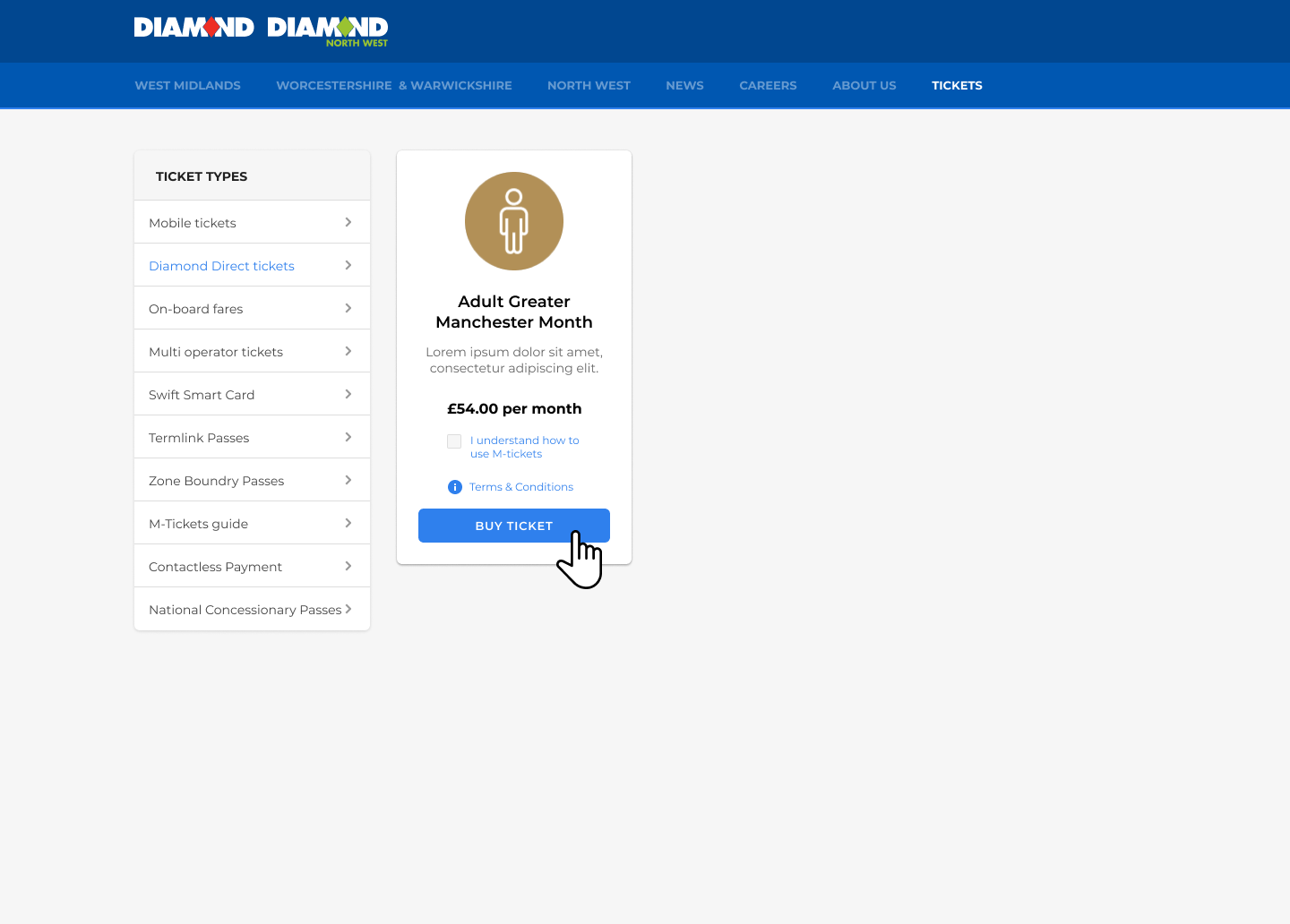
Diamond Direct Tickets Guide
Create a mandate
You will be prompted to log in, and then set up a Direct Debit mandate.
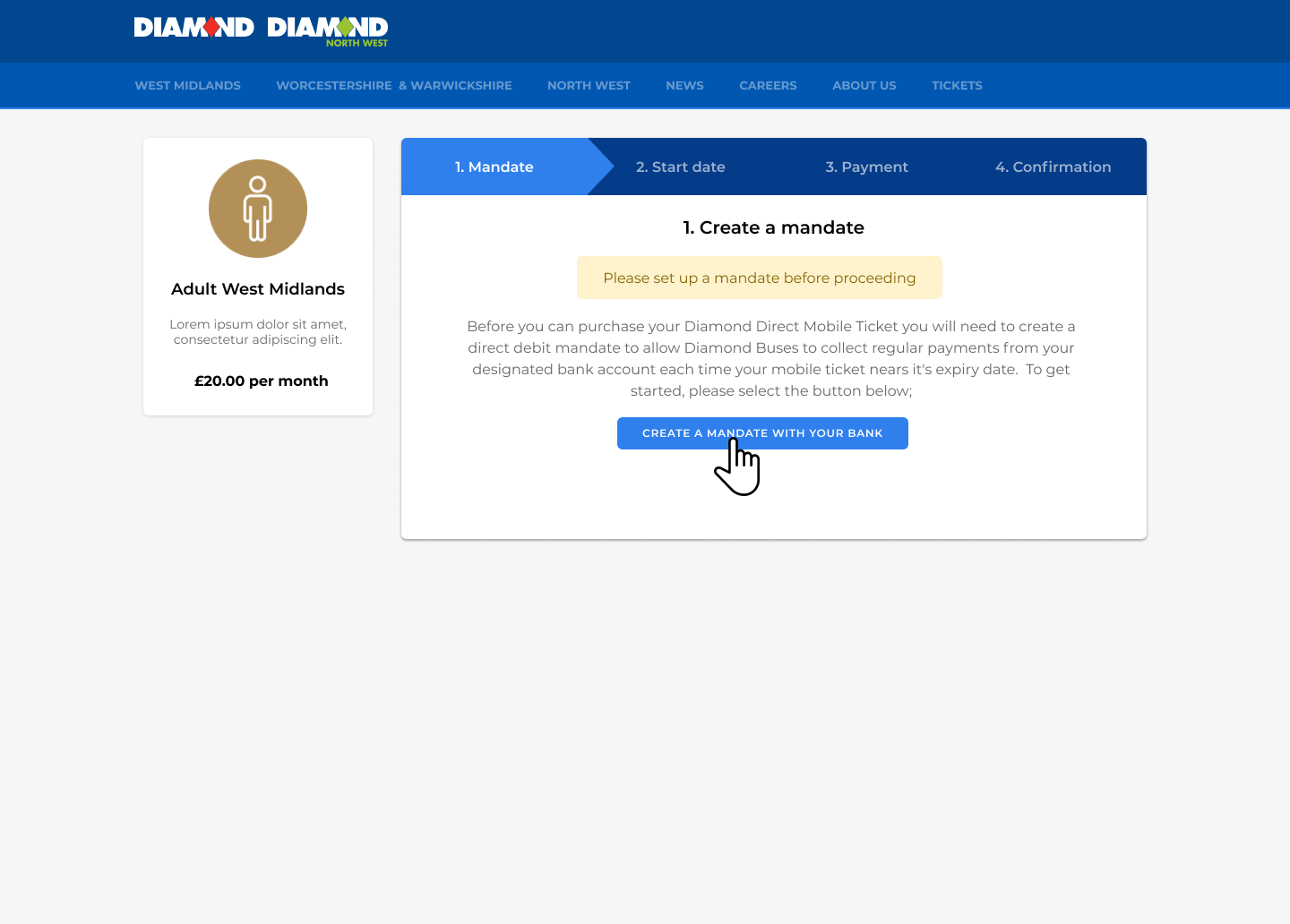
Diamond Direct Tickets Guide
Confirm details
You will then be be presented with a Direct Debit mandate form. Fill this out with your bank details.
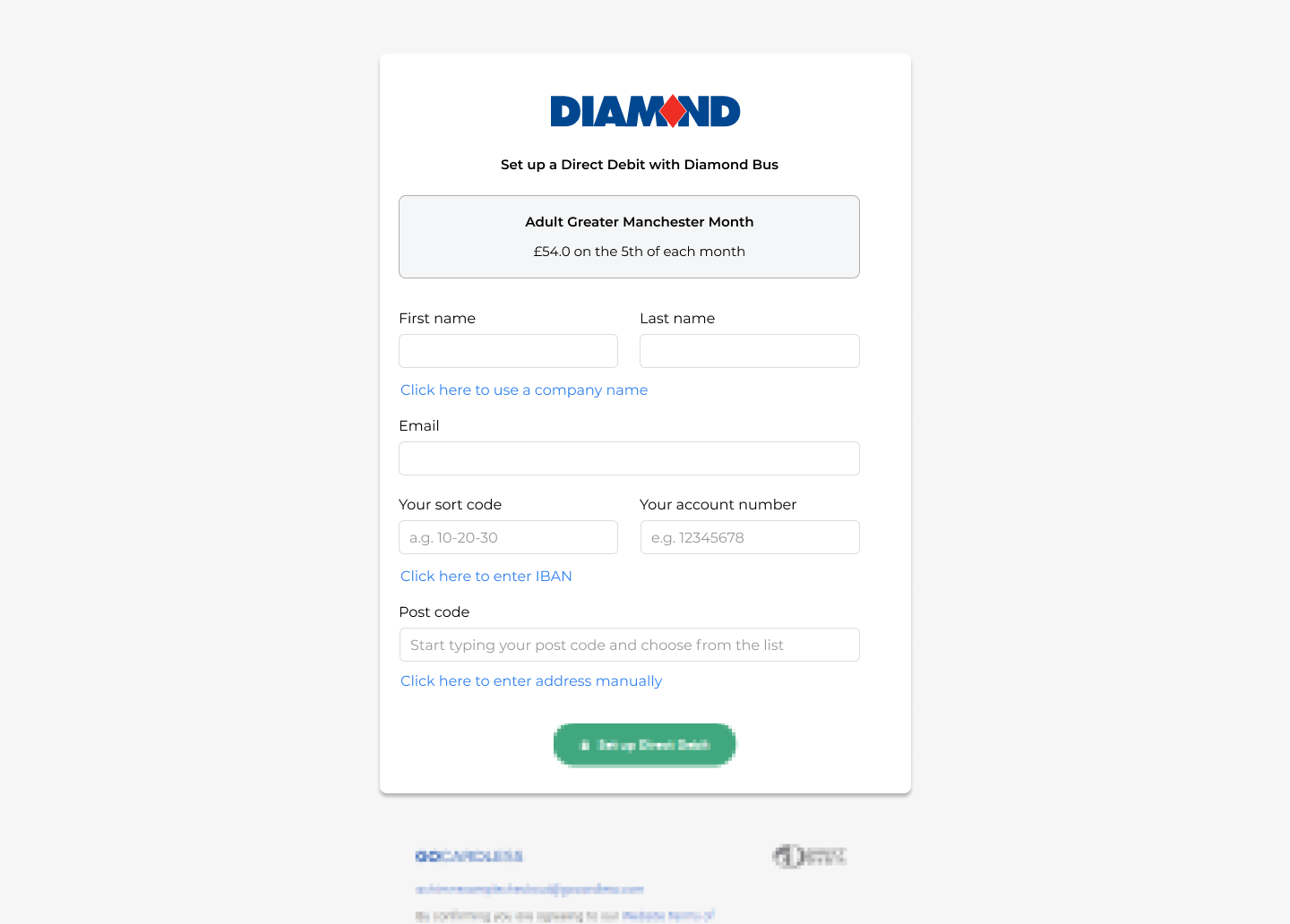
Diamond Direct Tickets Guide
Choose a start date
Specifiy a start date for you Direct Debit ticket, then click “continue” to review your order.
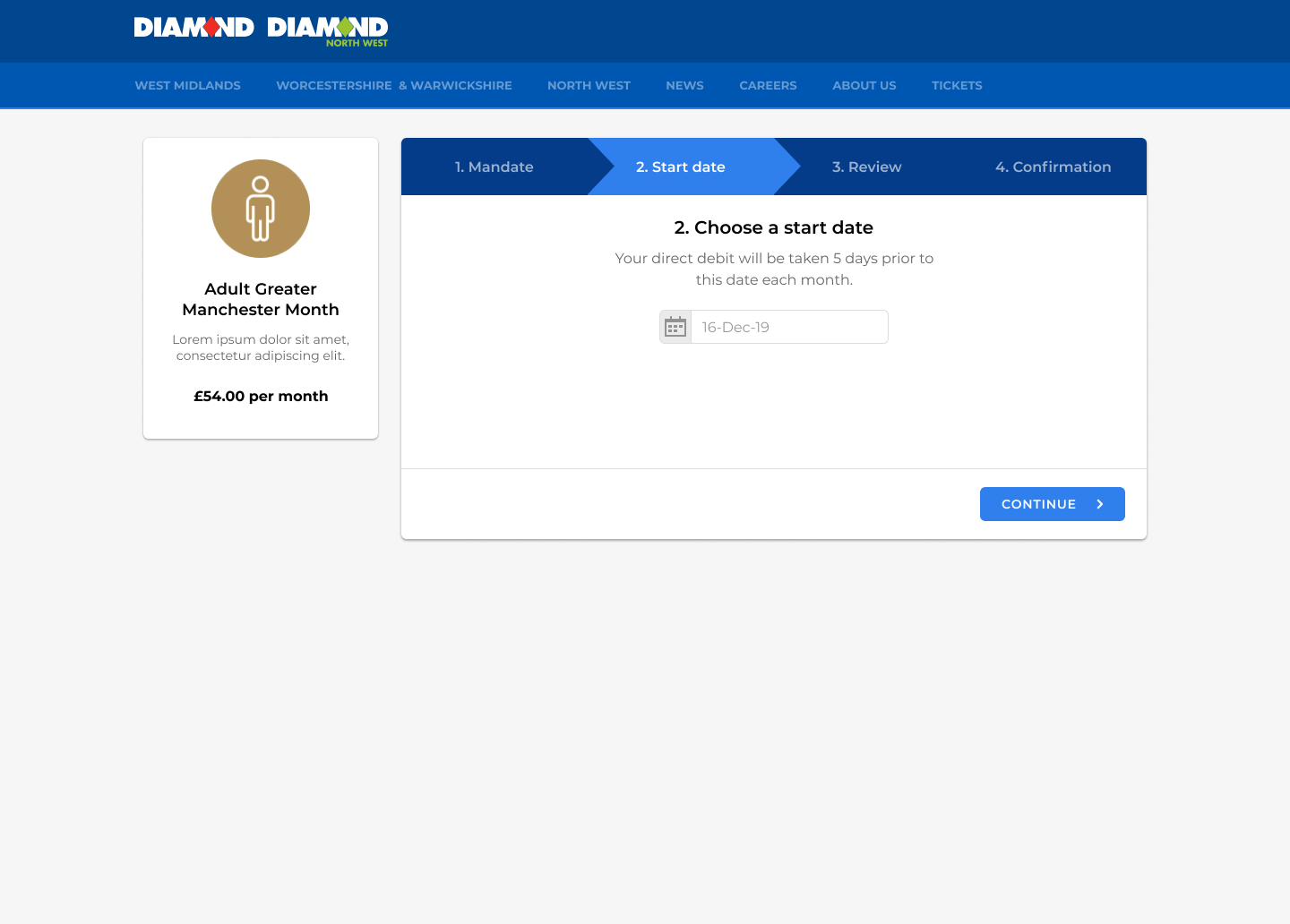
Diamond Direct Tickets Guide
Review your order
Check all the details are correct before pressing “confirm”.
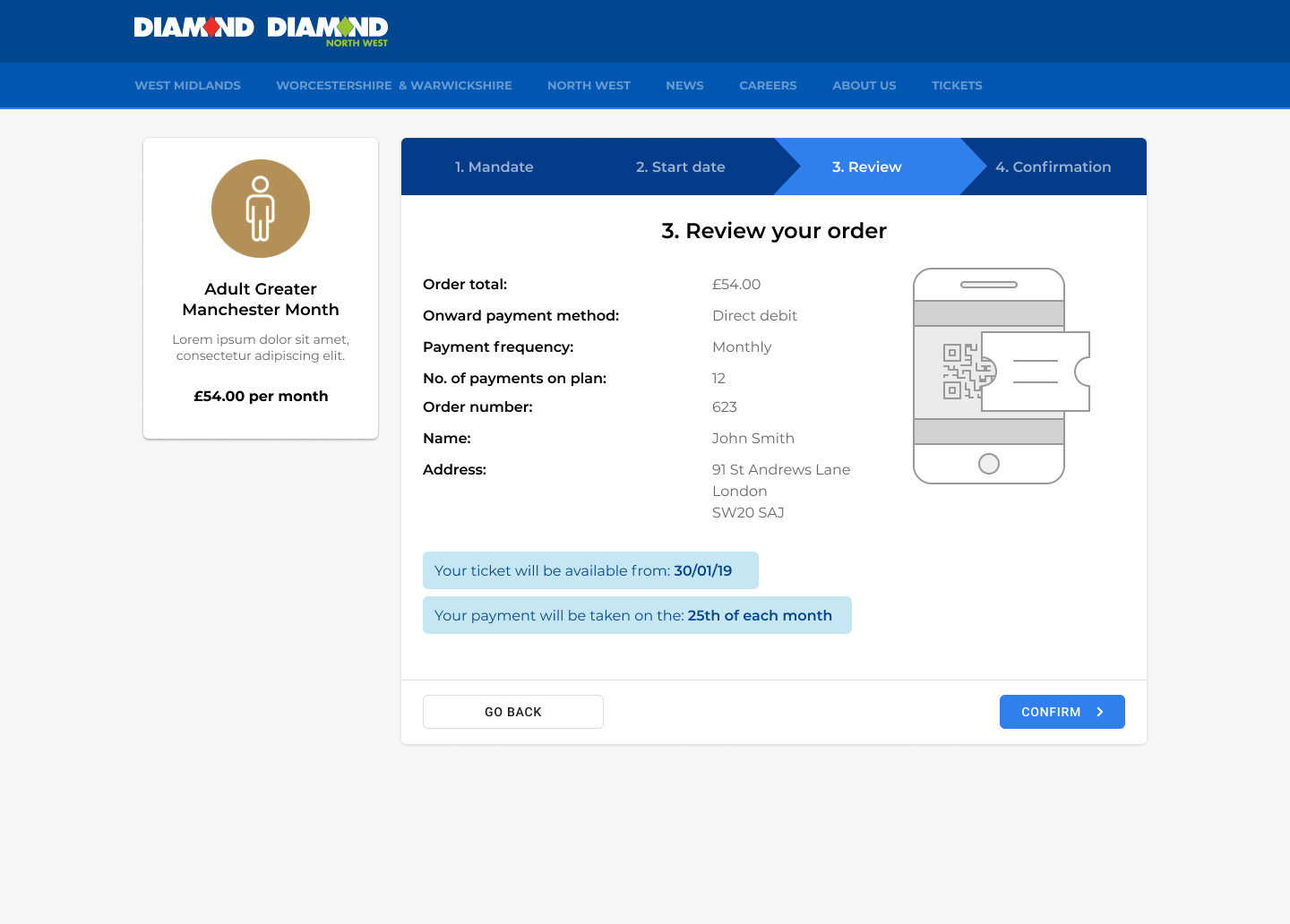
Diamond Direct Tickets Guide
Confirmation
Your Direct Debit ticket is now set up and you will be notified when your ticket can be activated.