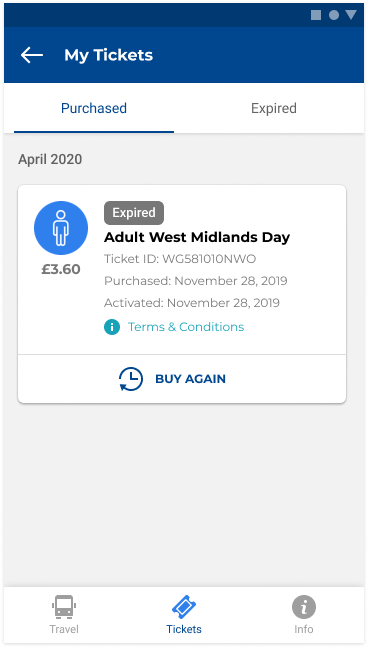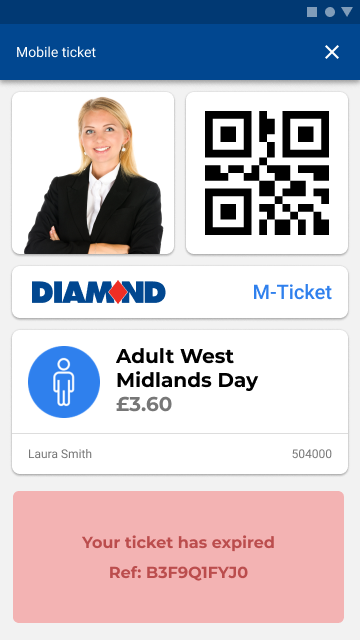Step 1:
Download the app, Log in & check ticket deals
Log in to your account using your mobile phone to see our range of mobile ticket deals.
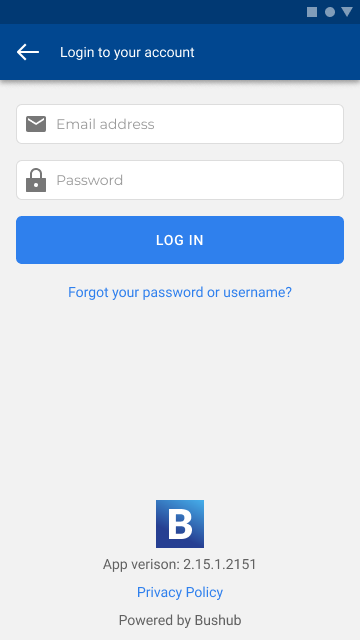
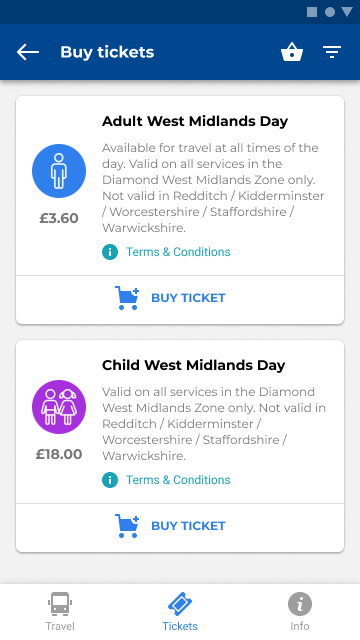
Step 2:
Buy tickets
Select one or more tickets from the menu and choose your preferred payment method.
You can pay using debit or credit card.
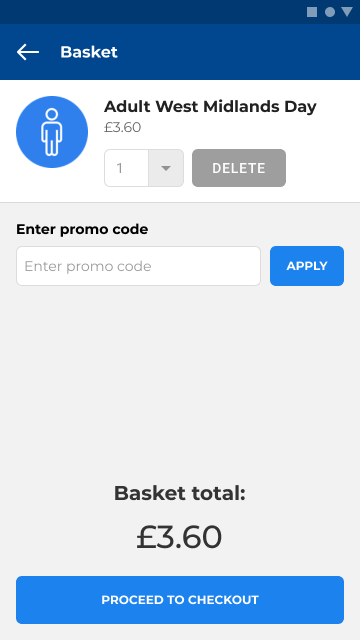
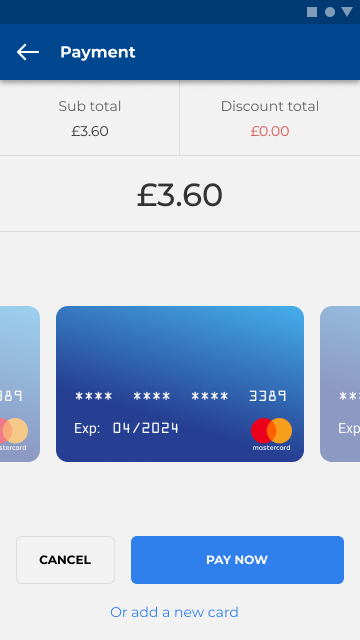
Step 3:
Activate your ticket
When you're ready to use your ticket select the activate button.
Don't press this until you're ready to use your M-ticket as the countdown clock to the ticket expiry will begin as soon as this button is pressed.
You will need to have mobile internet/wifi to access your tickets.
You can only activate your ticket on another device within a 24 hour period of activation. Doing so will result in the ticket being locked. Contact support if this occours.
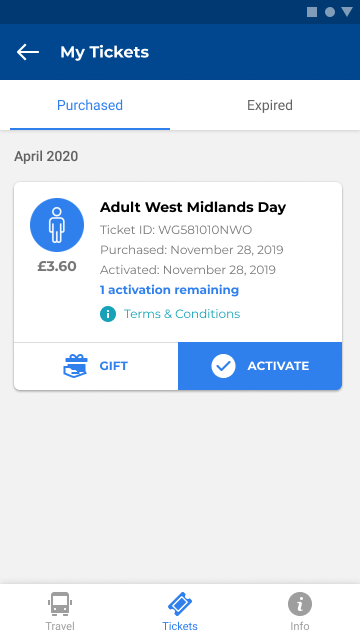
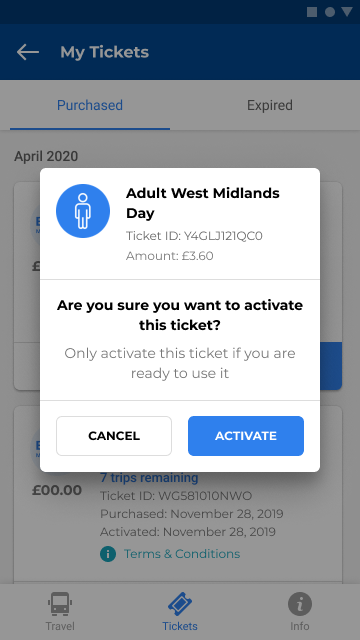
Step 4:
Using your ticket
When you're ready to use your M-ticket simply present it to the driver or scan the QR Code against the on-board reader.
It is your responsibility to make sure your phone is charged up and provides clear readability of the ticket and your personal details including your uploaded photo.
The photo saved to your account should be a true likeness as this will also be used to validate your ticket with the driver
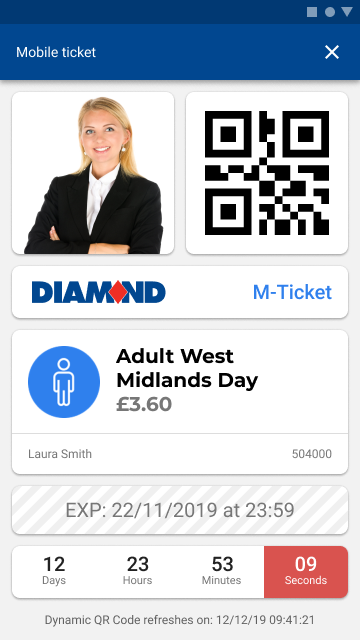
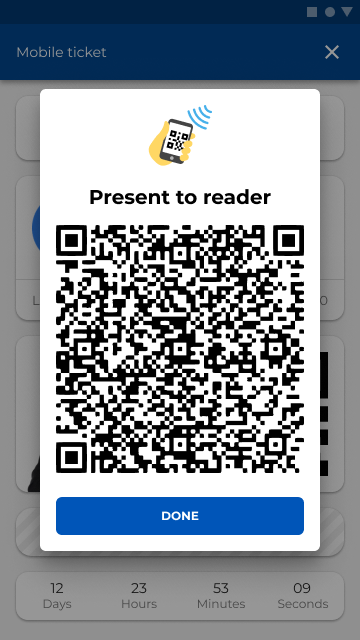
Step 5:
Ticket expiry
When your M-ticket has expired a message will be displayed to alert you that the ticket is no longer valid for travel.